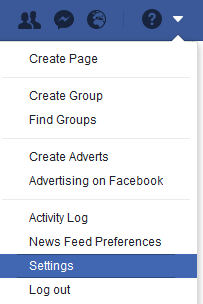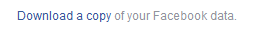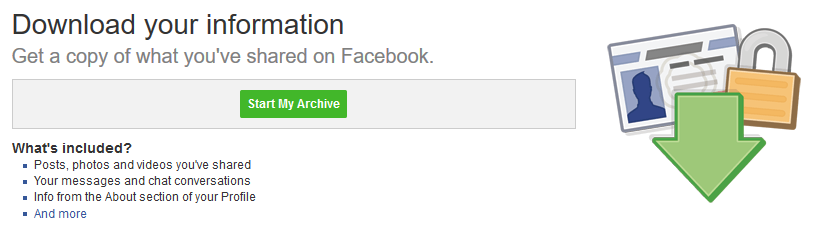Facebook: Collecting Your Personal Data
Dataset Tag:
Social Profile - Social Media - Facebook - Timeline
Instructions
- Login to your account at https://en-gb.facebook.com/
- Hover over the question mark in the top right hand corner and select 'Settings'.
- Click on 'Download a copy' of your Facebook data at the bottom of the General Account Settings page.
- Click on 'Download Archive'.
- Follow the instructions to download your archive. For the experiment session you will need to unzip the archive and upload the 'timeline.html' file.